Hi, Friends, Do you want to write Urdu in your computer anywhere to write a document in MS Word then I will help you with writing Urdu all over in your PC from the same keyboard. You can write Urdu in Window 7, 8, 9, 10.
How to Download YouTube Videos
There are many ways and software are available to write different languages in your computer to write MS word Document. But I will tell you the easy way and software that will solve your problems.
There are two things to download in your computer that will help you to write Urdu everywhere in your PC. So these requirements to download are:
Download these two things. Urdu Phonetic Keyboard is a software which allows the computer to understand and write the Urdu language in the word document. And fonts are the different designs of Urdu characters like English letter designs.
So now we will go to step by step guide to writing Urdu in MS Word. So follow this guide to write Urdu everywhere in the PC and On the Internet.
There are some steps to follow. So I hope you will understand these steps easily without any problem. after DownloadingThese steps are:
Now I will tell you these steps briefly for understanding Easily. Let's begin. First Download Urdu Phonetic Keyboard and Jameel Noori Nastalique and Go to the next steps.
See also
How to Earn Money Online in Pakistan
When you download this software this is in the zip file format. So simply right-click on this file and extract. Your file will be extracted simply and you will see in your folder.
When your software files will be extracted then double click on the setup file or run as administrator and install this software.
After downloading fonts extract this folder as the extraction of the keyboard. There is the most used Urdu font is Jameel Noori Nastalique. If you want to use more then you can download more Urdu fonts.
See Also
How to Make Money Google Adsense
Now the question is How to write Urdu in Computer by Using this Software. So I will also tell this answer. In Time area of the window taskbar, you will see a new option for choosing your language English or Urdu. Click on this option and choose your language.
Official Blog Nomi Baba Tech
There are many ways and software are available to write different languages in your computer to write MS word Document. But I will tell you the easy way and software that will solve your problems.
Write Urdu Language Computer
There are two things to download in your computer that will help you to write Urdu everywhere in your PC. So these requirements to download are:
- Urdu Phonetic Keyboard
- Urdu Fonts
Download these two things. Urdu Phonetic Keyboard is a software which allows the computer to understand and write the Urdu language in the word document. And fonts are the different designs of Urdu characters like English letter designs.
So now we will go to step by step guide to writing Urdu in MS Word. So follow this guide to write Urdu everywhere in the PC and On the Internet.
How to Write Urdu in MS Word in Pc
There are some steps to follow. So I hope you will understand these steps easily without any problem. after DownloadingThese steps are:
- Extract Urdu Phonetic Keyboard
- Installation of Urdu Keyboard
- Extract Urdu Fonts
- Installation of Urdu Fonts
Now I will tell you these steps briefly for understanding Easily. Let's begin. First Download Urdu Phonetic Keyboard and Jameel Noori Nastalique and Go to the next steps.
See also
How to Earn Money Online in Pakistan
Extract Urdu Phonetic Keyboard
When you download this software this is in the zip file format. So simply right-click on this file and extract. Your file will be extracted simply and you will see in your folder.
Installation of Urdu Keyboard
When your software files will be extracted then double click on the setup file or run as administrator and install this software.
Extract Urdu Fonts
After downloading fonts extract this folder as the extraction of the keyboard. There is the most used Urdu font is Jameel Noori Nastalique. If you want to use more then you can download more Urdu fonts.
See Also
How to Make Money Google Adsense
Installation of Urdu Fons
After Extracting Urdu Keyboard Double click on each font to open. When this font will be opened you will see the install button on the left top corner of this font. So you can install all fonts by this process.How to Use Urdu Keyboard to Write Urdu
Now the question is How to write Urdu in Computer by Using this Software. So I will also tell this answer. In Time area of the window taskbar, you will see a new option for choosing your language English or Urdu. Click on this option and choose your language.
Conclusion
So, Friends, this is the easy technique to write Urdu in your computer or documents.Official Blog Nomi Baba Tech
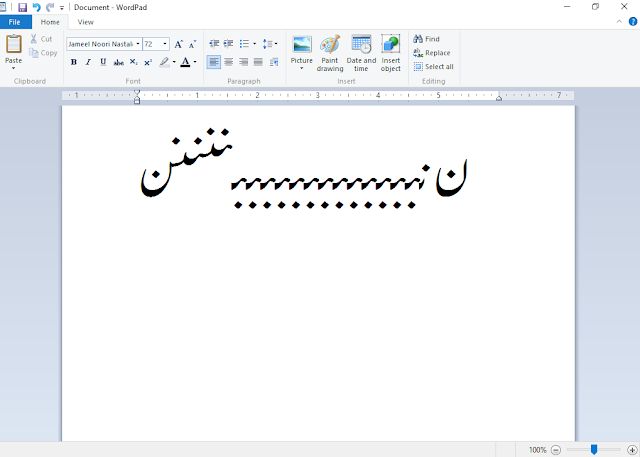
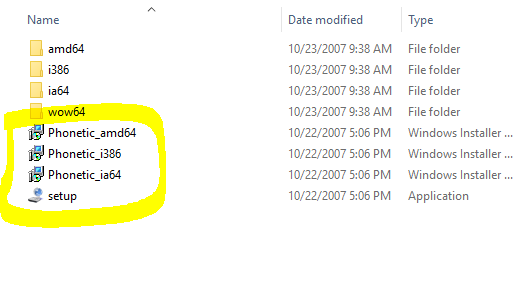

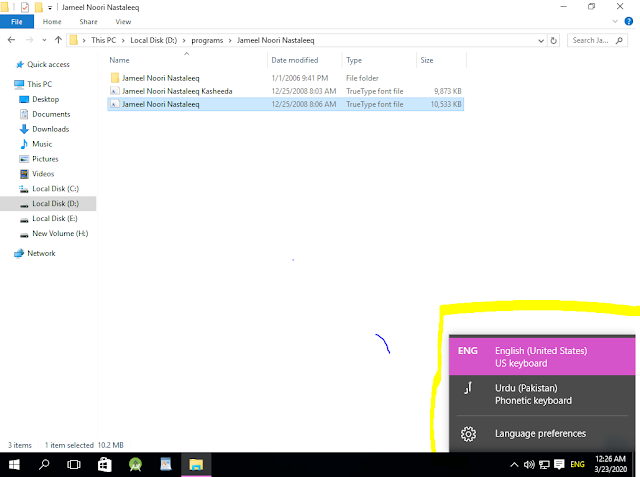
1 Comments
https://ismailblogger.com/giveaways/website-giveaway/?lucky=1372
ReplyDelete